Account View
To show your account information, click on the Account button in the top navigation bar. This takes you to Account View, which contains your personal information as well as your subscription status.
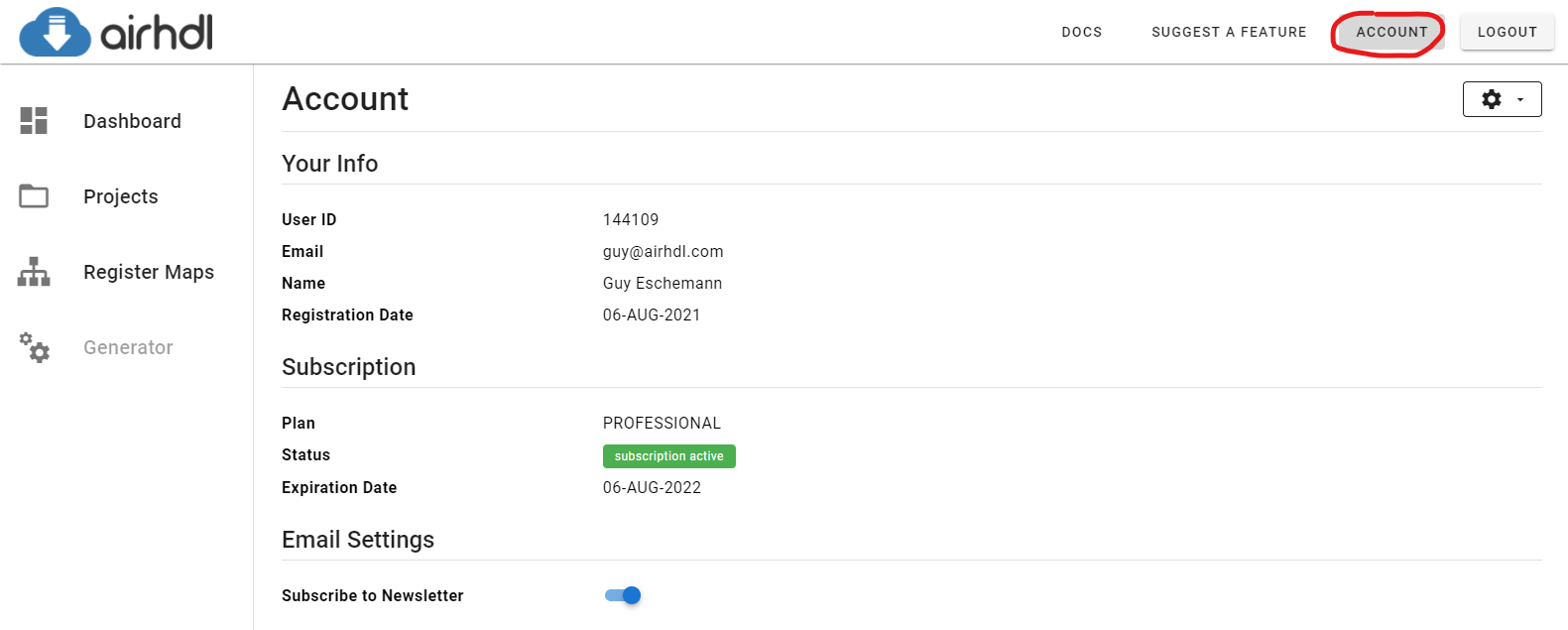
Changing your Personal information
To change your personal information, click on the gear icon at the top of the page and select Edit Account Information in the drop-down menu. This brings up the Edit Account Information which allows you to change you first and last names.
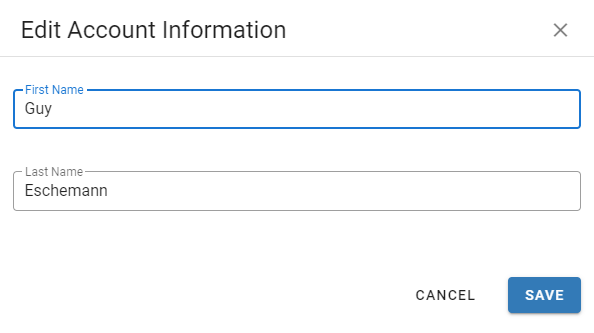
Changing Your Password
To change your password, click on the gear icon at the top of the page and select Change Password in the drop-down menu. This brings up the Change Password dialog:
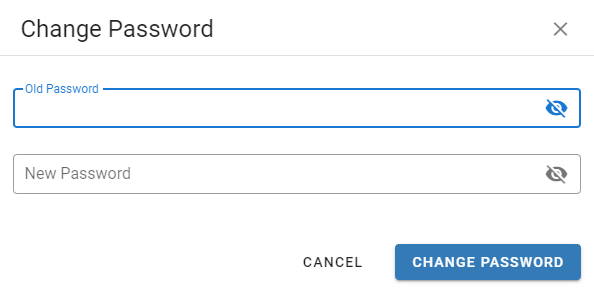
Deleting Your Account
To delete your account, click on the gear icon at the top of the page and select Delete Account in the drop-down menu.
Once your account has been deleted, there is no way to recover it or its associated data.