Upon popular request, airhdl now supports enumerated values for register fields.
Enumerated values are a convenient was to give names to specific field values. As an example, we’ll take a two-bit mode field that is used to control a processing engine. This field supports the following values:
• 0: disabled
• 1: manual
• 2: automatic
To edit a field’s enumerated values, bring-up the Edit Field dialog and activate the Enumerated Values tab:
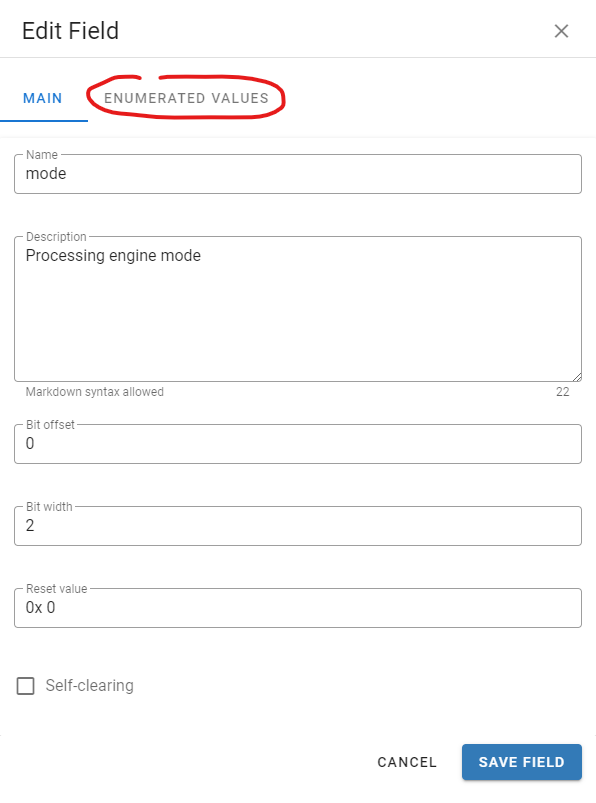
For each enumerated value, enter the name and the corresponding value in the input fields and click Add:
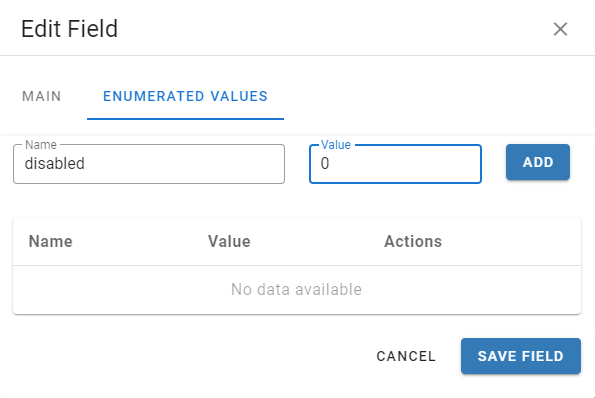
When you’re done entering all enumerated values for a field, click Save Field:
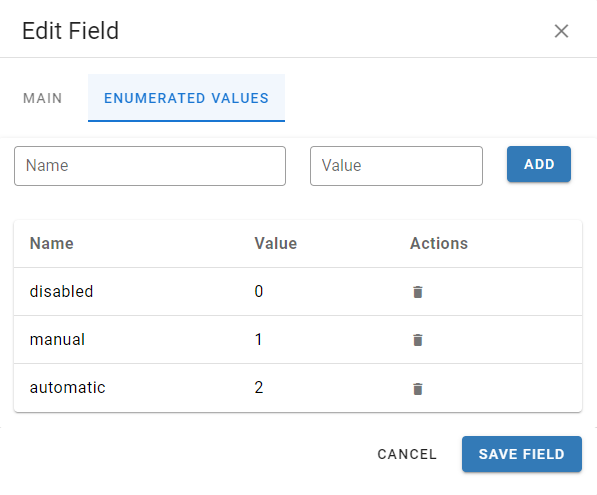
Once you have done that, airhdl knows about those values and corresponding symbols appear in the generated files. For example, in the generated C header, you’ll find them as preprocessor defines:
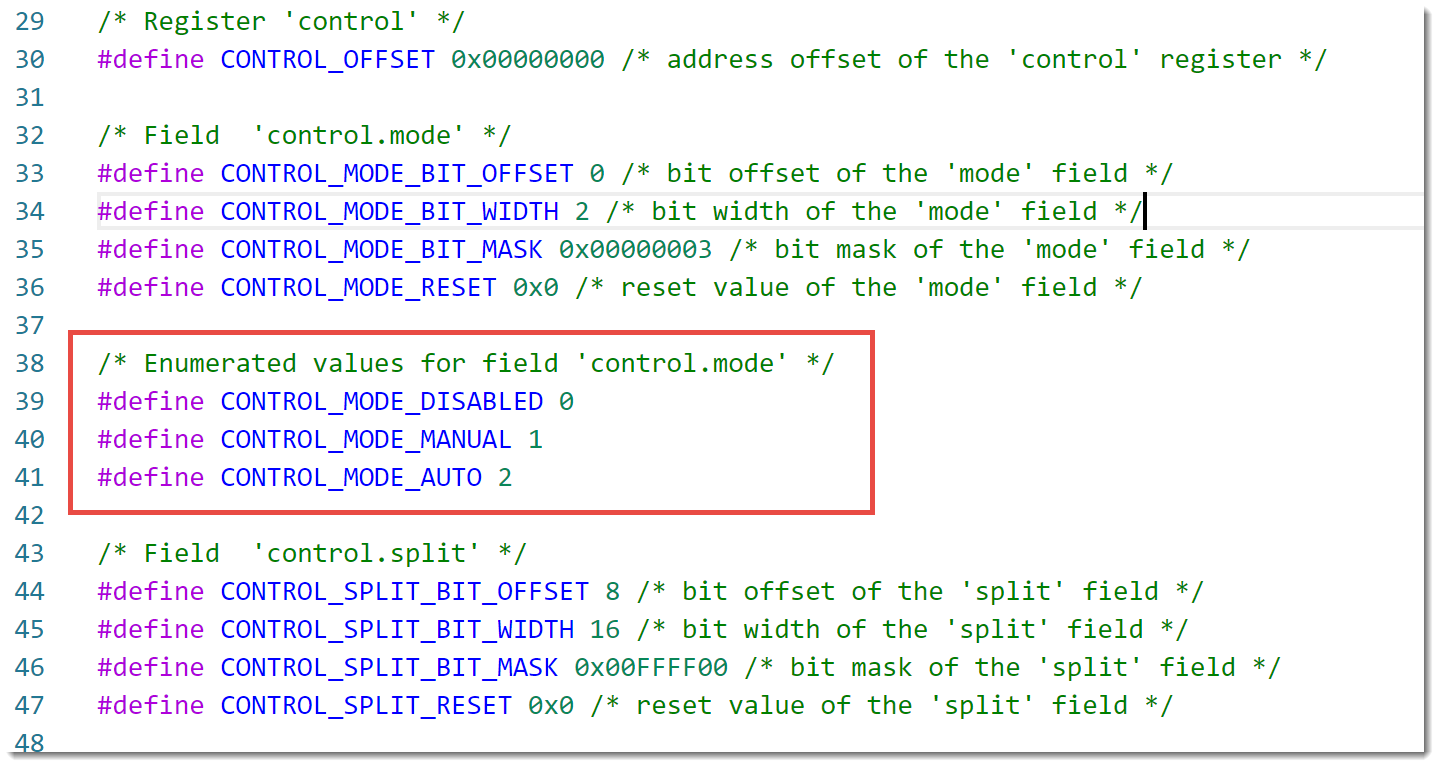
Of course, your enumerated values are available in the generated RTL code (VHDL and SystemVerilog) as constants too.
We hope you’ll find them useful.