Calculating a register’s value from the values of its fields, or vice-versa, can be a tedious and error-prone task. It’s often a time where we developers have to pull out a sheet of paper and draw some diagrams in order to get it right.
In our quest to make your life as a developer easier, we’re introducing a new tool to airhdl called the Register Calculator. It’s available for every register created in airhdl: to start it just click on the calculator icon in the register overview:
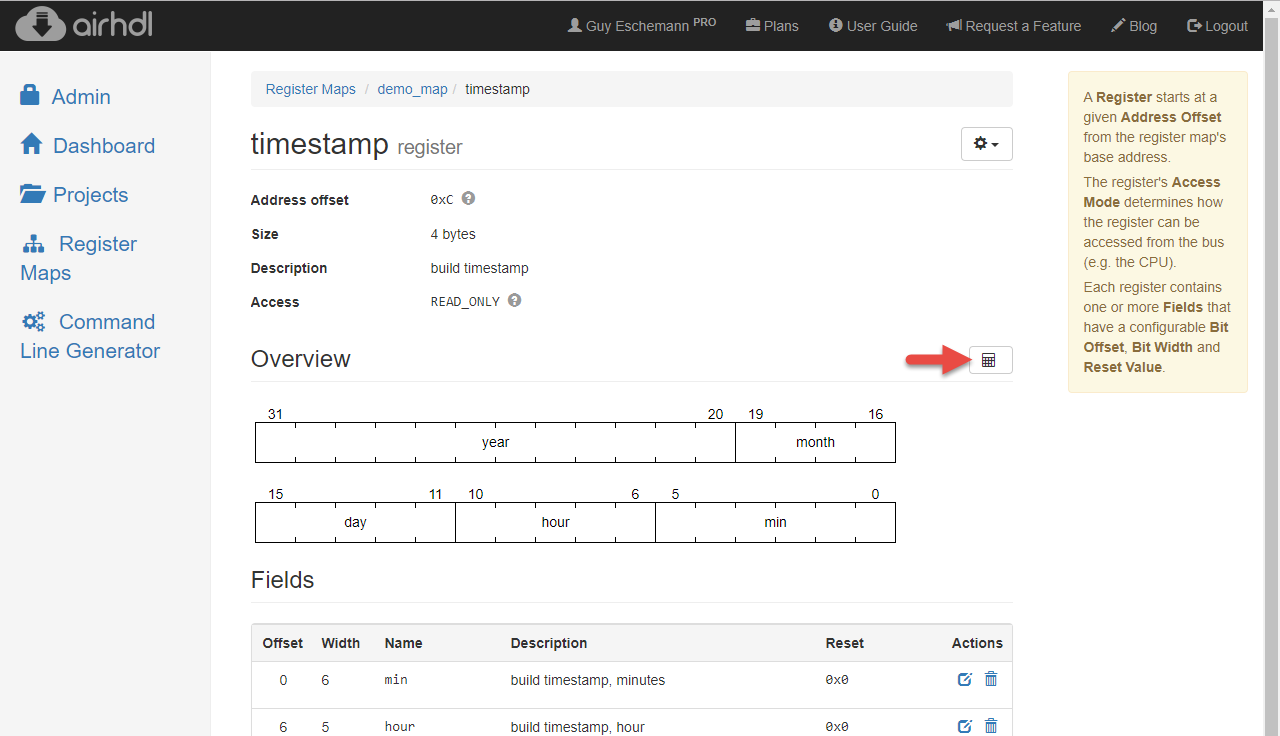
This brings up the Register Calculator in a pop-up window where you’ll see a graphical representation of the register, along with an input field for every register field and an input field for the total register value. Changing the value of a field updates the total register value (at the bottom). And as you would expect, changing the register value updates the field values as well.
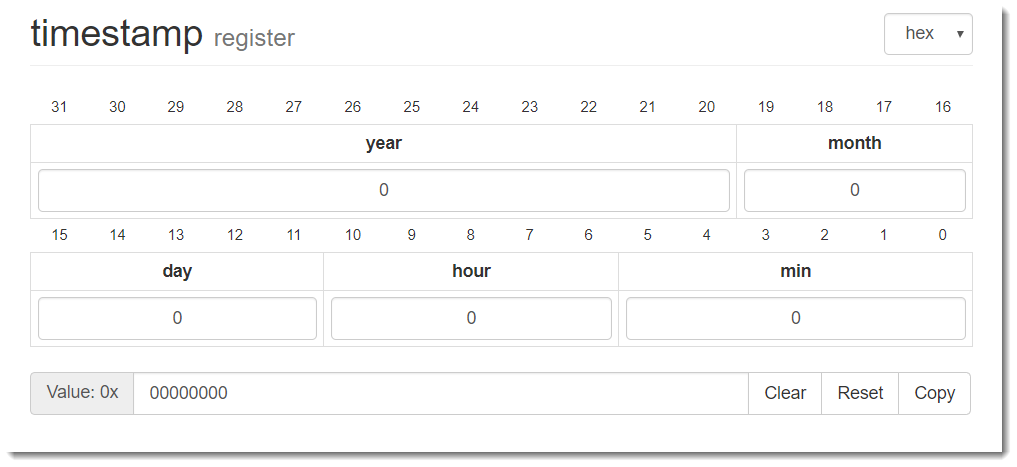
In the top right corner of the window, a radix selector lets you choose between the three usual radixes (hexadecimal, decimal and binary). The selected radix applies to all fields in the window.
Next to the register value field, three helper buttons are available for the following actions:
- Clear the register (set all fields to zero)
- Reset the register (set all fields to their reset value)
- Copy the register value to the clipboard
We hope you’ll like it!